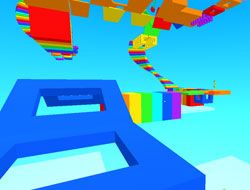WorldCraft 2
WorldCraft 2
 Mr Noobs vs Stickman
Mr Noobs vs Stickman
 Noob Playtime
Noob Playtime
 Squid Game Minecraft
Squid Game Minecraft
 Minecraft: Potion Craft
Minecraft: Potion Craft
 MineWarfire Land Defense
MineWarfire Land Defense
 Parkour With Compote
Parkour With Compote
 Minecraft Erase and…
Minecraft Erase and…
 MineRaid
MineRaid
 Noob vs FNAF
Noob vs FNAF
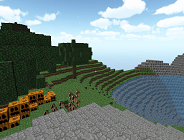
Worldcraft
😢 You have problems playing Worldcraft?
If the game is not working for you, try to refresh the page with CTRL+SHIFT+R.
If is still the same, report the game and we will take care of it!
Thank you for helping out and repair the games! 🛠️
Come back in short time to play it! 🤗
We want you to find on our website the most fun Minecraft Games online, which is exactly why we have added for you the game called Worldcraft, which is one of the most fun online minecraft games for free, which you will play almost the same as you do in the actual minecraft game for pc. Also, this game is also part of the Unity 3D Games online category on our website, so you can figure that the game will be complex, and it will have a very good graphic interface. Now, let us go on and tell you more about what you can do in the game, so that you don't start it with zero knowladge. First of all, you have to choose which world you want to play in, having three options, and when you choose, you will be thrown down in the world, in a first-person view. You will be able to move around using the W,A,S,D keys, and if you want to jump, you can press on the space bar. If you point at a block, and press the left click, you will be able to remove that block. Press E in order to open up the inventory, and choose which blocks you want to add to build something. Point with the mouse, and press the right click to add that certain block. Easy, right? Well, start playing one of the most awsome Minecraft Unity 3D Games online, right now!
How to play?
Use the W,A,S,D keys to move around, the space bar to jump, the left click to remove blocks, and the right click to add blocks.

 3D
3D
 Minecraft Games
Minecraft Games
 Unity 3D
Unity 3D